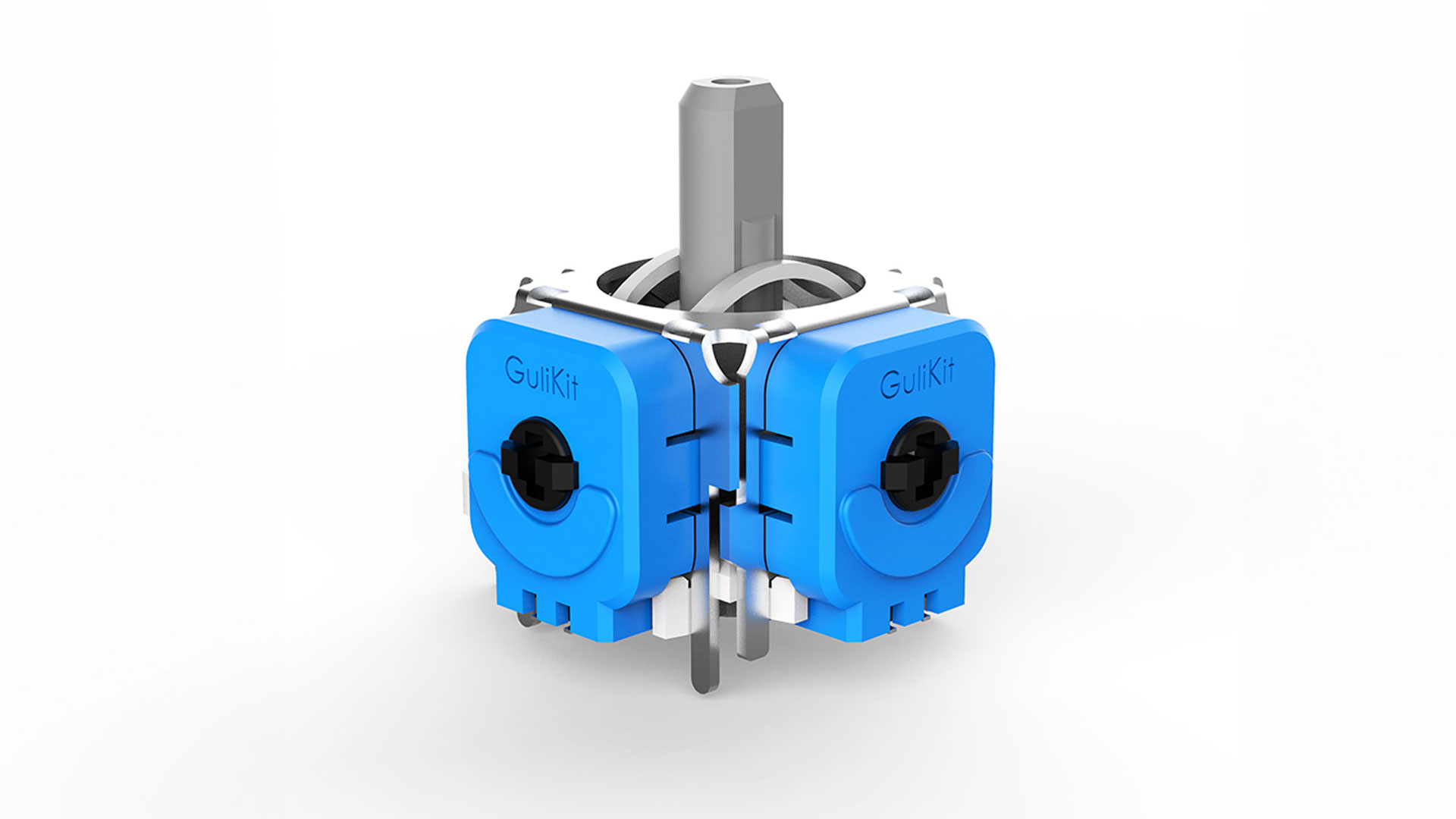Welcome to the next mechanical era

Welcome to the next mechanical era
Where speed feels instinctive

Where speed feels instinctive
And true immersion begins

And true immersion begins
Introducing the Modke Mimic
A brand-new tactile experience unlike anything you’ve ever felt, designed and tested for the competitive player

Why the Modke Mimic?
hardware overview
What's in the box?



Access our Discord community
Our Discord is where players of all skill levels discuss the science behind OTP, 'drum binds', and even concepts like bilateral symmetry in competitive gaming. Come share, learn and evolve.
Join the conversation
Don't miss out!

we have answers
faqs
Our first production batch ships to the United States and Canada only. We plan to expand international shipping once initial fulfillment is complete.
The first batch will consist of around 1,000 units.
The Mimic works with any keyboard and functions as a standard XInput joystick when plugged into your Windows PC. At launch, a locked, integrated connection is available for the Wooting 60HE, Wooting 60HE V2, and Wooting Two HE using our patent-pending connector key designed specifically for those keyboards. With other keyboards, the Mimic can still be positioned and used normally, but only Wooting keyboards currently offer a secured, integrated mounting solution. If you would like to see connector support for another keyboard, let us know in our Discord. Connector development is driven directly by player feedback.
Our Discord is the best place to ask questions, share setups, and learn more about StickPrint™, Drum Binds, and Mimic configuration.
You can also reach us directly at launch@modke.com.
There is a short adjustment period when switching key binds. Most players adapt quickly once they find their StickPrint™. For players transitioning from console to KBM, the Mimic often shortens that learning curve by preserving familiar joystick movement while introducing the flexibility of full keyboard access.
Our Discord is where players share setups, tips, and advice to help speed up the transition.
No. The Mimic works immediately as a joystick replacement for WASD movement, and players can transition at their own pace.
Some players adopt frameworks like Drum Binds to fully optimize their binds.
Yes. The Mimic is designed around thumb biomechanics and natural hand posture, allowing the thumb to stay relaxed and supported instead of stretched or locked.
When positioned at your StickPrint™, most players find they can game for hours without thumb or hand fatigue.
No. When used with a supported Wooting keyboard, the Mimic locks securely into place using a patent pending rail system and connector key.
Once positioned, it stays fixed during aggressive movement and high-intensity play.
Yes. The Mimic presents itself as a standard XInput controller and does not use macros, automation, or input manipulation.
From a game’s perspective, it functions the same way as a controller.
The Mimic works out of the box with PC games that support native 360° movement alongside mouse input, such as Fortnite and Call of Duty.
For games that do not support this input method, the Mimic can be remapped to replace WASD using reWASD. Modke partners with reWASD to support these games.
No. The Mimic is a standard XInput device and works immediately when you plug it in. There are no proprietary drivers, required software, or background services.
An optional Web Utility is available through our Discord if you want to adjust settings such as forward direction, calibration, strafe angles, dead zones, or sensitivity curves. The Mimic’s default settings are optimized out of the box for competitive Fortnite.
We also partner with reWASD to support games without lock input capabilities (like Arc Raiders).